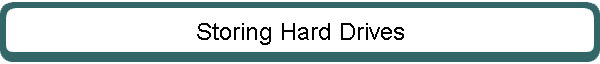|
It has become a very common practice for editors to archive older material
onto spare hard drives and stash them away for long term storage. Hard drives
have become quite inexpensive, so it makes good sense to store your materials
should they ever be needed in the future.
A couple things you should know about storing your hard drives.
Keep them dry, dust-free, and at nominal room temperature or slightly cooler.
Avoid hot and humid environments.
Always store your hard drives FLAT or horizontal! Never stack them vertically
on their edges, as that will eventually result in an uneven "bump" where the
weight of the disk rests on the spindle.
Visit your drives regularly. Don't just store 'em and forget 'em! It is
important to put the drives into your computer and let them spin a bit, so that
the lubricants don't gunk up.
|