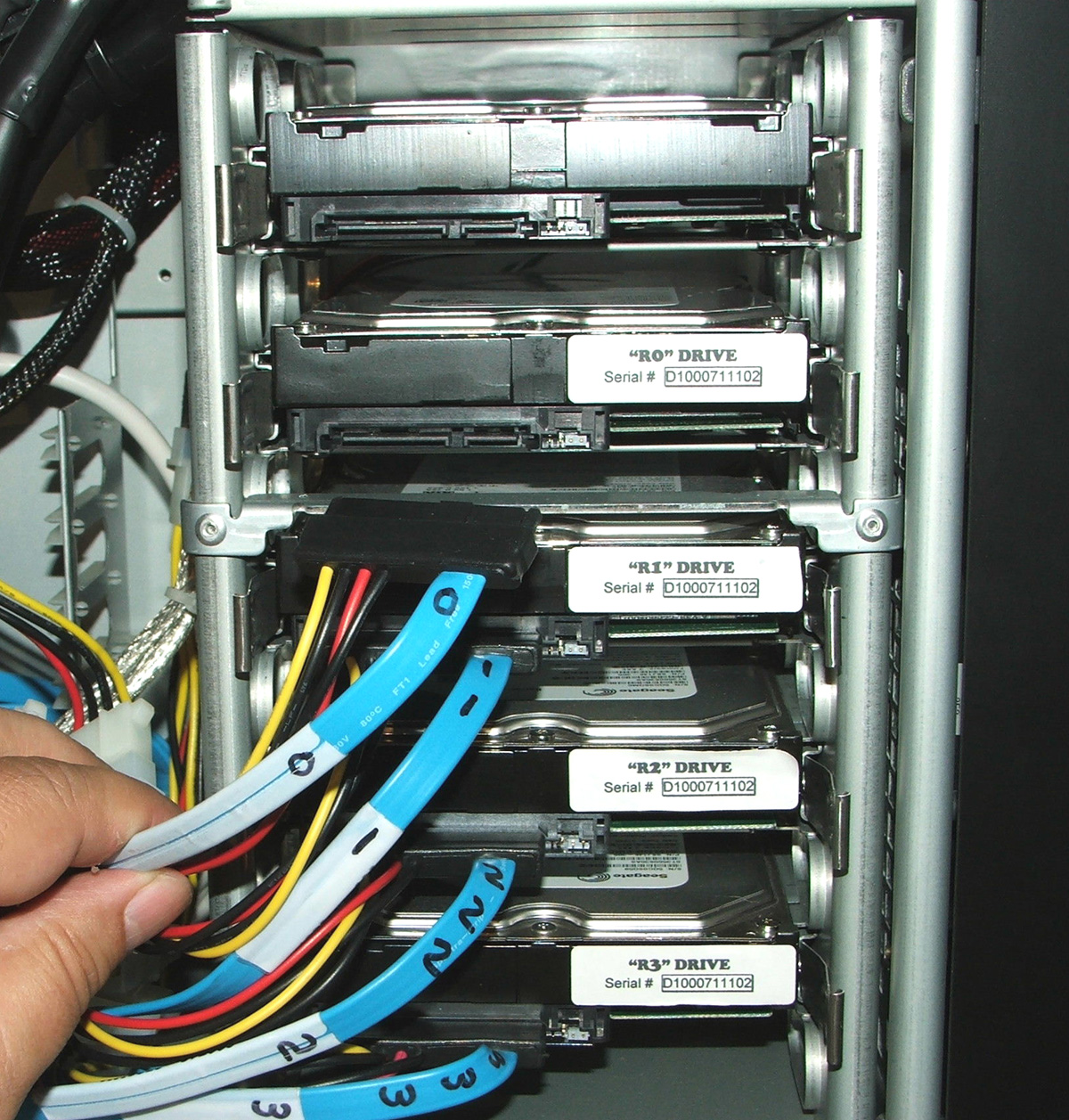Single hard drive versus multiple hard drives
Let's start at the basics. Most computers that you purchase "off the shelf"
from a retailer are NOT designed for video editing. Oh sure, they can handle
consumer utility programs well enough to burn a DVD of your child's birthday
party, but they were never designed for the demands of the professional editor.
For starters, these machines come standard with just one, large hard drive.
Folks may add an external second drive, or maybe even convince the retailer to
add a second internal. Either way, you are looking at trouble in the not too
distant future.
With a single drive, all of your software is in one place. Windows, editing
program, email, kid stuff, photo collection, and -- move over everyone -- your
video media files. A lot of stuff crowded onto a continuously changing (think
file fragmentation, shared application files, etc.) hard drive. Sooner or later,
that drive will lose track of itself and files will orphan or corrupt. Or newly
added software will prioritize itself at the expense of older, resident files.
Not only will your edit system become sluggish and error prone, but
eventually the whole drive will crash. You will have to reformat and reload all
of your software and media.
Hope you didn't lose anything that wasn't completely backed up recently!
Adding a separate external drive for your media files is an improvement, but
those drives tend to be slower. But at least they are kept in their own
environment and are safe from the corruption that continuously takes place on
the main system drive.
Adding a second internal drive is better. Your media is protected and
accesses quicker. But a failure on the main drive will still cause you a lot of
grief.
Our VES/Delta series of computer workstations ship with a basic configuration
of four internal hard drives. This allows you to isolate your system software
(Windows, AVID, etc.) from your Projects and captured Media. Project data is
backed up onto a second drive; and your Media stores on a pair of interlaced
drives for maximum access speed.

Should (when) the main drive fails or becomes sluggish, it can be restored
from our factory created Restore Kit. Because the Restore Kit is custom created
by the factory as a virgin backup image of everything that we installed &
configured on your main drive, when you perform a Restore you are returning to a
pure state, free from the "corruption in progress" that you would end up with if
you created your backup image file from an "experienced" drive in use.
The Project Data is backed up on another drive, so it is easily restorable.
As for the Media, you have three options.
Option One, do not back up the drives, and rely on doing a Batch Capture to
restore any lost material. With timecoded tapes or source materials, that is not
usually as painful an operation as it might sound.
Option Two is to make a physical backup of your Media onto an external
storage system. Since the VES/Delta provides easily accessed hard drive
connections on the rear of the chassis, it is rather easy to back onto a couple
of removable SATA drives.
Option Three is to upgrade your system to a RAID 5 Array. This array of four
hard drives provides complete storage of all your material on any/all three of
the four drives.
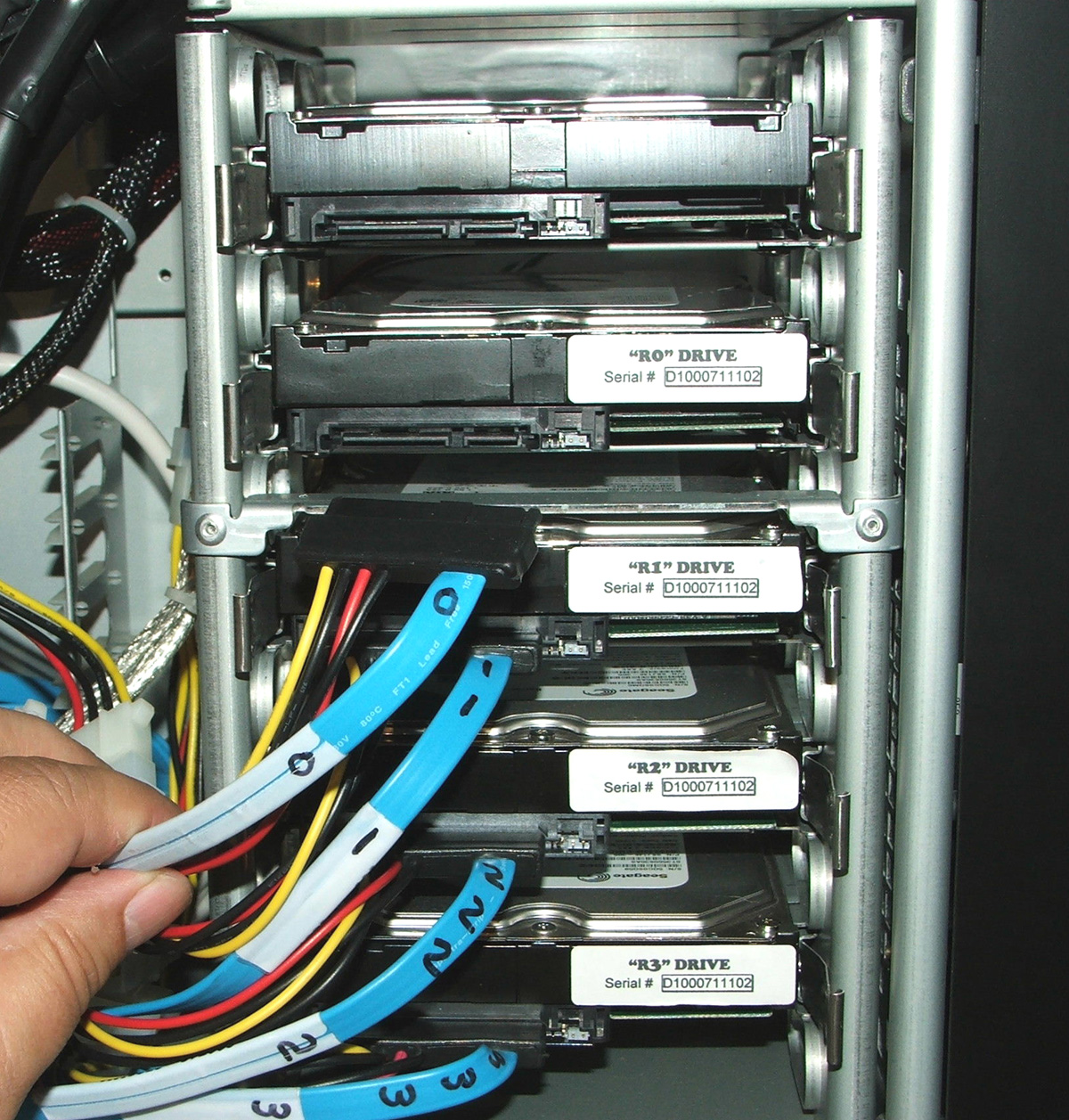
|